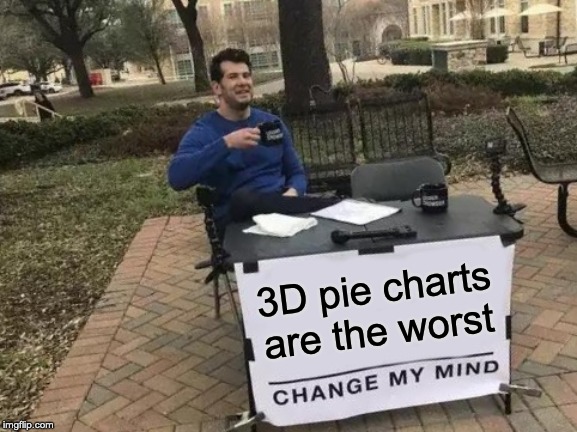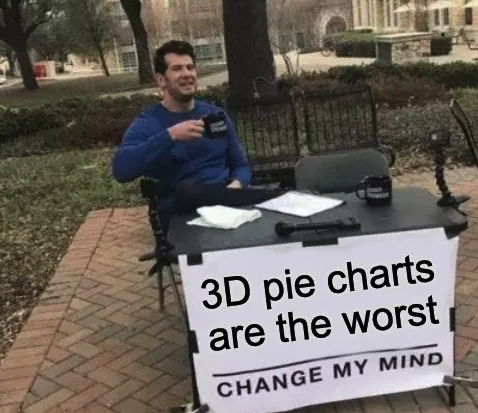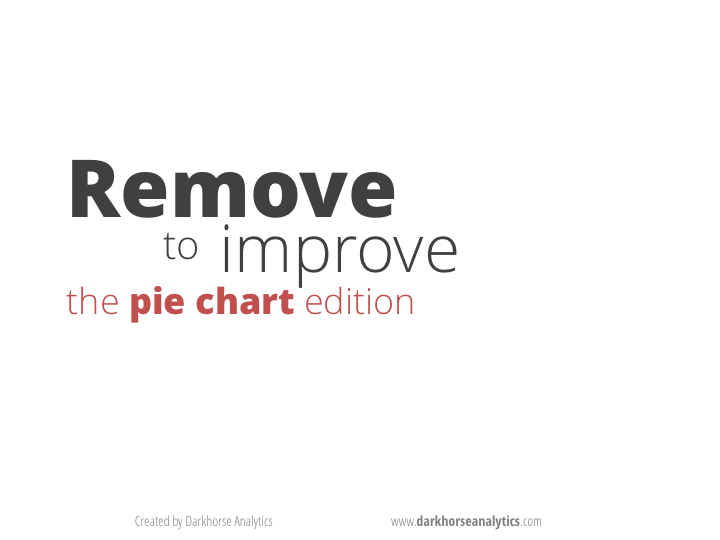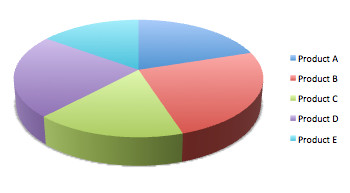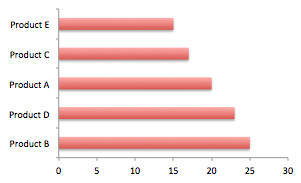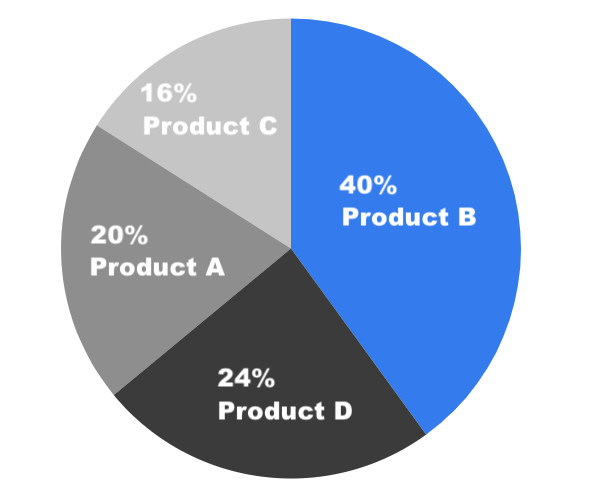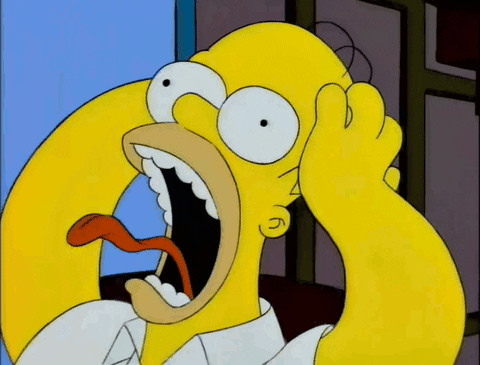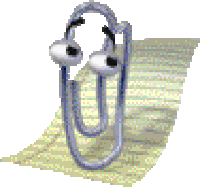Someone on
FreshChalk asked about meal delivery services, and I wrote up a long enough answer that I thought I’d re-post it here. For context, my partner and I both work a lot, and I’ve been struggling with a back injury. So about 3xs a week we use a meal delivery service. It’s cheaper and healthier than ordering delivery.
So here was the question:
> There are sooo many meal services out there (HelloFresh, HungryRoot, etc.) What are some that you have tried and liked or stuck with or didn’t like so much?
It really depends what you want.
If you truly want a no-cooking solution, avoid Hello Fresh or Blue Apron – they don’t send a meal, they send you a meal kit with ingredients and instructions, you still end up doing prepping and cooking. It was faster for me to cook simple meals on my own. One tip with these two – I sometimes had trouble with getting produce that was not very fresh, but if I wrote them about it, they would always credit me for whatever arrived sketchy.
For good no-cooking solutions, I’ve enjoyed Freshly for a long time but for the last 3 weeks have switched to Cook Unity.
FRESHLY
Here’s my Freshly referral link if you want to try them, you get $90 credit and I’d get $30: https://refer.freshly.com/s/Cassandra6500809
Pros: Freshly’s meals are tasty, and the easiest to prepare. Open the seal, pop them in the microwave for 3 minutes, then wait ~2 minutes. Dinner time! There are healthy, low-calorie/high protein choices.
Cons: The meals start to feel repetitive after a bit, like they are all coming from the same chef/restaurant. I hope you like cauliflower rice and zucchini noodles. They come in a box with a LOT of packaging. Frustrating if you’re trying to save the planet. Since the food is all cooked together, there’s not a lot of crisp veggies, it all ends up kind of soggy. If you don’t pro-actively pick your meals for a week by a certain deadline, you get a repeat of last week. OMG, that has happened to me SO MANY TIMES. Once three weeks in a row. Yes, I’m busy.
COOKUNITY
Then there’s CookUnity. I’ve been trying them for 3 weeks. I haven’t canceled Freshly yet, but I think I’m going to stick with them.
Here’s my referral link, you’d get $50 off, and so would I: https://www.cookunity.com/landing-referral?referral_code=cassawal77
Pros: CookUnity’s meals are tastier, and feel more like you’ve ordered from a restaurant – the options are more diverse and can include things like salad or other crisp veggies. The meat feels like a higher quality too. Servings are super generous, but there are <600 calorie choices too. You can see ratings on meals from other users when choosing, you can schedule your choices weeks out ahead or have them auto-select for you based on preferences, and meals show what chef they are from, so you might find if you like a certain dish, you can try meals from the same chef. The best part: at least where I am, they drop off in a collapsible fabric cooler with reusable ice packs, and the next week they pick it back up again! No crazy packaging, and no filling my recycling with boxes and my garbage with packaging every week! YAY EARTH!
Cons: since the meals have more variety, the instructions for prep do as well: so for example, instead of every.single.meal being “microwave for 3 minutes” sometimes it’s “take the meat out, pour the sauce over it and microwave, then put it over the salad.” it’s always pretty simple though, maybe taking 60 extra seconds over Freshly, and the result (non-mushy veggies) is very worth it. Lastly, their name is weird, I can never remember it.
Notes for both of these:
You can put them on pause when needed, so you could try both and enjoy some discounts, then keep whichever you prefer. I find them filling (5’4″ woman) but my partner (6’1″ man) usually had to add a side – so far, we’ve found CookUnity has larger portions. Both include calorie and protein information, and offer some veggie choices.
Good luck, and feel free to ask me any questions!